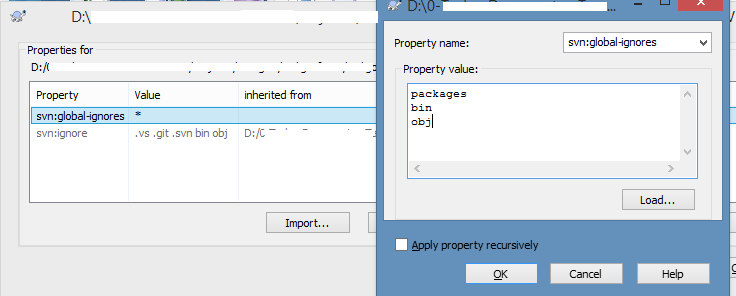TortoiseSVN is a graphical tool to manager SVN. When you commit new files (unversioned), normally, you just have to select the "Show unversioned files" option in left bottom corner of the screen.
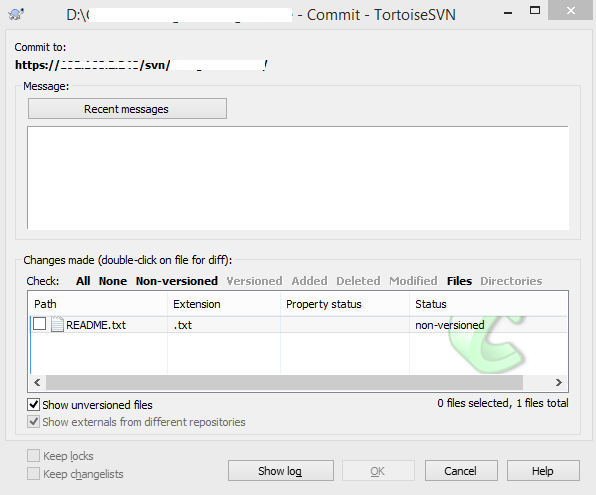
However, when I start working on a C# project, the unversioned files were not showed. So, I had to locate the file, right click, go to TortoiseSVN / Add to add the file and then, it was listed on commit screen. It is a hard task and it can easily cause errors. Many times new files were not committed and it caused compilation errors.
Configuring TortoiseSVN to show unversioned files
It is possible configure SVN to ignore or not new files automatically. You can choice by folder which files will be ignored. On project root, right click and go to TortoiseSVN / Properties. Double click on svn:global-ignores property. If its value is * SVN ignores all new files.
Indeed, we do not have to commit some files, like those generated on compilation. You can add just the files you wish to ignore, for example: packages, bin, obj. You have to add each one in each line. You can also select "Apply property recursively" to modify all the subfolders. Now, you just have to commit the modifications.